I don't often use the 'Duct' tool, so when dealing with them recently I had to learn some new and in my opinion weird 'Duct & piping' rules.
When placing ducts the offset value is always to the centre of the duct, even if you set the offset justification to bottom! When you first place a duct, the offset value will respect the justification you assign to it. Things get trippy when you want to edit the ducts (which is what I had to do).
When adjusting the ducts after placement the default 'offset' represents the middle of the duct, even if you change offset to 'bottom'. As you can imagine, this was causing some confusion and as it happens, this is as designed behaviour. It means that when adjusting duct heights, you need to take into account other parameters.
When placing ducts the offset value is always to the centre of the duct, even if you set the offset justification to bottom! When you first place a duct, the offset value will respect the justification you assign to it. Things get trippy when you want to edit the ducts (which is what I had to do).
When adjusting the ducts after placement the default 'offset' represents the middle of the duct, even if you change offset to 'bottom'. As you can imagine, this was causing some confusion and as it happens, this is as designed behaviour. It means that when adjusting duct heights, you need to take into account other parameters.
Rather than go into more detail on this behaviour myself, I thought I would just provide a link to a very good post I found on the subject by Doug Bowers at 'aectechtalk'.
In THIS post he explains the behaviour and how to deal with it. The article was written in 2014, but I have since dropped by the autodesk mech forums to confirm nothing appears to have changed in recent versions.
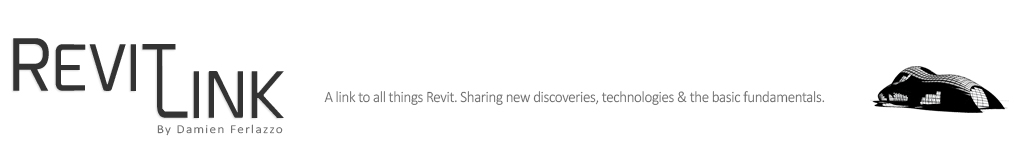

No comments:
Post a Comment
Note: only a member of this blog may post a comment.